Kubernetes Course Labs
Isolating Workloads with Namespaces
One of the great features of Kubernetes is that you can run any type of application - many organizations are looking to migrate their whole application landscape onto Kubernetes. That could make operations difficult if there was no way to segregate the cluster so Kubernetes has namespaces.
Namespaces are Kubernetes resources which are a container for other resources. You can use them to isolate workloads, and how you do the isolation is up to you. You may have a production cluster with a different namespace for each application, and a non-production cluster with namespaces for each environment (dev, test, UAT).
You introduce some complexity using namespaces but they give you a lot of safeguards so you can confidently run multiple workloads on a single cluster without compromising scale or security.
API specs
The basic YAML for a namespace is extremely simple:
apiVersion: v1
kind: Namespace
metadata:
name: whoami
That's it :) The namespace needs a name, and for every resource you want to create inside the namespace, you add the namespace name to that object's metadata:
apiVersion: v1
kind: Pod
metadata:
name: whoami
namespace: whoami
Namespaces can't be nested, it's a single-level hierarchy used to partition the cluster.
Creating and using namespaces
The core components of Kubernetes itself run in Pods and Services - but you don't see them in Kubectl because they're in a separate namespace:
kubectl get pods
kubectl get namespaces
kubectl get pods -n kube-system
The
-nflag tells Kubectl which namespace to use; if you don't include it, commands use the default namespace
Everything we've deployed so far has been created in the default namespace.
What you'll see in kube-system depends on your Kubernetes distribution, but it should include a DNS server Pod.
You can work with system resources in the same way as your own apps, but you need to include the namespace in the Kubectl command.
📋 Print the logs of the system DNS server.
kubectl logs -l k8s-app=kube-dns
kubectl logs -l k8s-app=kube-dns -n kube-system
Adding a namespace to every command is time-consuming, and Kubectl has contexts to let you set the default namespace for commands:
kubectl config get-contexts
cat ~/.kube/config
Contexts are how you switch between clusters too; the cluster API server details are stored in your kubeconfig file
You can create a new context to point to a remote cluster, or a specific namespace on a cluster. Contexts include authentication details, so they should be managed carefully.
You can update the settings for your context to change the namespace:
kubectl config set-context --current --namespace kube-system
All Kubectl commands work against the cluster and namespace in the current context.
📋 Print some Pod details from the system namespace and the default namespace.
kubectl get po
kubectl logs -l k8s-app=kube-dns
kubectl get po -n default
📋 Switch your context back to the default namespace so we don't accidentally do anything dangerous.
kubectl config set-context --current --namespace default
Deploying objects to namespaces
Object specs can include the target namespace in the YAML. If it is not specified you can set the namespace with Kubectl.
- sleep-pod.yaml defines a Pod with no namespace, so Kubectl decides the namespace - using the default for the context, or an explicit namespace
📋 Deploy the Pod spec in labs/namespaces/specs/sleep-pod.yaml to the default namespace and the system namespace.
kubectl apply -f labs/namespaces/specs/sleep-pod.yaml -n default
kubectl apply -f labs/namespaces/specs/sleep-pod.yaml -n kube-system
kubectl get pods -l app=sleep --all-namespaces
Namespace access can be restricted with access controls, but in your dev environment you'll have cluster admin permissions so you can see everything.
If you're using namespaces to isolate applications, you'll include the namespace spec with the model and specify the namespace in all the objects:
- whoami/01-namespace.yaml - defines the namespace
- whoami/deployment.yaml - defines a Deployment for the namespace
- whoami/services.yaml - defines Services; the label selectors only apply to Pods in the same namespace as the Service
Kubectl can deploy all the YAML in a folder, but it doesn't check the objects for dependencies and create them in the correct order. Mostly that's fine because of the loosely-coupled architecture - Services can be created before a Deployment and vice-versa.
But namespaces need to exist before any objects can be created in them, so the namespace YAML is called 01_namespaces.yaml to ensure it gets created first (Kubectl processes files in order by filename).
kubectl apply -f labs/namespaces/specs/whoami
kubectl get svc -n whoami
Using namespaces to group applications or environments means your top-level objects (Deployments, Services, ConfigMaps) don't need so many labels. You'll work with them inside a namespace so you don't need labels for filtering.
Here's another app where all the components will be isolated in their own namespace:
- configurable/01-namespace.yaml - the new namespace
- configurable/configmap.yaml - ConfigMap with app settings
- configurable/deployment.yaml - Deployment which references the ConfigMap. Config objects need to be in the same namespace as the Pod.
📋 Deploy the app and use Kubectl to list Deployments in all namespaces.
kubectl apply -f labs/namespaces/specs/configurable
kubectl get deploy -A --show-labels
You can only use Kubectl with one namespace or all namespaces, so you might want additional labels for objects like Services, so you can list across all namespace and filter by label:
kubectl get svc -A -l kubernetes.courselabs.co=namespaces
Namespaces and Service DNS
Networking in Kubernetes is flat, so any Pod in any namespace can access another Pod by its IP address.
Services are namespace-scoped, so if you want to resolve the IP address for a Service using its DNS name you can include the namespace:
whoami-npis a local domain name, so it will only look for the Service whoami-np in the same namespace where the lookup runswhoami-np.whoami.svc.cluster.localis a fully-qualified domain name (FQDN), which will look for the Service whoami-np in the whoami namespace
Run some DNS queries inside the sleep Pod:
# this won't return an address - the Service is in a different namespace:
kubectl exec pod/sleep -- nslookup whoami-np
# this includes the namespace, so it will return an IP address:
kubectl exec pod/sleep -- nslookup whoami-np.whoami.svc.cluster.local
As a best-practice you should use FQDNs to communicate between components. It makes your deployment less flexible because you can't change the namespace without also changing app config, but it removes a potentially confusing failure point.
Applying resource limits
Namespaces aren't just for logically grouping components, you can also enforce quotas on a namespace to limit the resources available.
This ensures apps don't use all the processing power of the cluster, starving other apps. Resource quotas and limit ranges at the namespace level work together with resource limits and requests at the Pod level.
The Pi-calculating web app is compute-intensive, so to keep our cluster usable for other apps we'll deploy it in a new namespace with a CPU quota applied:
- pi/02-cpu-limit-quota.yaml - defines a quota which sets a total limits of 4 CPU cores across all Pods in the namespace
- pi/web-deployment.yaml - defines a Deployment with one Pod which has a limit of 125 millicores (0.125 of one core)
Resource requests specify how much memory or CPU the Pod would like allocated when it is created; resource limits specify the maximum memory or CPU the Pod can access.
There's no Nginx proxy for this release of the Pi app and the CPU allocation is very small, so the calculations will be slow.
kubectl apply -f labs/namespaces/specs/pi
kubectl -n pi get quota
kubectl -n pi get po
Try the app at http://localhost:30030/pi?dp=30000. On my machine it takes about 10.5 seconds to respond.
Let's speed it up:
- mid-cpu/web-deployment.yaml bumps the processing power to 2.5 CPU cores
📋 Update the app and check the resources set in the Pod.
kubectl apply -f labs/namespaces/specs/pi/mid-cpu
kubectl describe po -l app=pi-web,cpu=mid -n pi
Refresh http://localhost:30030/pi?dp=30000. On my machine it now takes about 1.2 seconds to respond.
Try and go to the max - max-cpu/web-deployment.yaml sets a limit of 4.5 CPU cores, which is greater than the quota for the namespace:
kubectl apply -f labs/namespaces/specs/pi/max-cpu
kubectl -n pi get rs -l app=pi-web
kubectl -n pi describe rs -l app=pi-web,cpu=max
The new ReplicaSet never scales up to the desired count. You'll see a nice, clear error telling you that the quota has been exceeded. Kubernetes will keep trying, in case the quota changes
Lab
That Pi service takes too long to run, it performs better when you run it with a reverse proxy to cache the responses.
Add a caching proxy in front of the Pi app, and be aware that the ops team want all proxies in a namespace called front-end.
You can use the reverse proxy setup from here as a starting point, but the specs don't include a namespace: reverse-proxy/nginx.yaml.
Browse to http://localhost:30040 and you'll find an error - you'll need to fix the configuration to get it working.
EXTRA Context switching
When you work with a lot of Kubernetes clusters each with lots of namespaces, it gets very difficult to manage them.
There's a great tool called kubectx which helps with that - it's cross-platform and it lets you easily switch between clusters, along with the partner tool kubens for switching namespaces.
They are very useful tools as you use Kubernetes more, you can install them from the releases, or with:
# Windows
choco install kubectx kubens
# macOS
brew install kubectx kubens
Then use to manage namespaces like this:
# list all namespaces
kubens
# switch to pi
kubens pi
# toggle back to the previous namespace:
kubens -
I have aliases in all my shells:
alias d="docker"
alias k="kubectl"
alias kx="kubectx"
alias kn="kubens"
So my typical workflow is:
kx <client-cluster>
kn <namespace>
k etc.
kx -
And if you set up a fancy shell with ZSH and PowerLevel10K you'll get a reminder which context and namespace you're using when you type k:
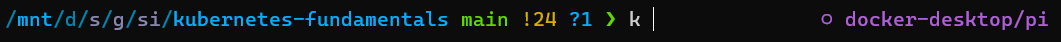
Cleanup
# deleting a namespace deletes everything inside it:
kubectl delete ns -l kubernetes.courselabs.co=namespaces
# which just leaves the sleep Pods:
kubectl delete po -A -l kubernetes.courselabs.co=namespaces